DNS
Some useful links to explain the concepts of DNS
Concepts
- Authoritative NS
When a DNS query is made to a server which has the domain’s data, it is an authoritative NS, otherwise it will point to other NS or serve cached copies of other NS
- Zone file
simple text file containing the mapping between domain names and IP addresses, e.g : www.google.com
- Root Servers
13 servers - a to h, routed to the nearest mirror of the server
- TLD servers :
.com [others are : .org, .net, .edu etc]
- Domain Level NS
the server containing the actual records of the requested domain (ns1.google.com, ns2.google.com etc)
- TTL - Time to live
A timer. Caching name servers can use this until the TTL runs out
Records
1domain.com. IN SOA ns1.domain.com. admin.domain.com. (
212083 ; serial number - incremented on zone file change, slave NS checks if master NS serial > cached serial & if yes, slave NS requests for updated zone else serves same zone file.
33h; refresh interval - Slave NS waits this period to poll the master NS for changes
430m; retry interval - Slave NS will retry querying master NS every this period for zone transfer updates
53w; expiry period - if slave NS can not contact master for this time, it will no longer return authoritative response for the queried zone
61h ; negative TTL - a NS will cache errors for this period
7)
Domain Transfer (AXFR)
The original DNS specifications RFC-1034 & RFC-1035 envisaged that slave (or secondary) DNS servers would poll the master.
The time between such ‘polling’ is determined by the refresh value on the domain’s SOA Resource Record
The polling process is accomplished by the ‘slave’ sending a query to the master and requesting its current SOA record.
If serial number of this record is higher than the current one maintained by the slave a zone transfer (AXFR) is requested & done on TCP Port 53.
DNS uses UDP for DNS queries over port 53
DNS uses UDP for to replying to client DNS queries such as client asking DNS server for a Name to IP or IP to NAME resolution.
The reason is that UDP is not connection oriented, so its light-weight & fast, resulting in faster data transmission of results to client compared to TCP.
At the same time, if needed then DNS can also work over TCP to serve the DNS queries, but UDP is always preferred because of greater speed.
Why DNS uses TCP for Zone files transfer over port 53
DNS uses a master & slave architecture, in which one main authoritative Name server having all the entries & others are replicated (zone files transferred) from master & also serve DNS queries.
As there can’t be any inconsistency in Zone files, so to transfer these Zone files DNS uses TCP as the communication protocol, which makes sure that the zone files are transferred reliably.
Resource Records
- A record
map a host to an IP address
host IN A IPv4_address host IN AAAA IPv6_address
- MX Record
map a mail exchange used for the domain
IN MX 10 mail.domain.com. (where 10 is record priority. Priority is given to MX with lower values at DNS lookup)
- PTR
maps an IP address to a reverse name
How do resolvers work
- What happens when you set resolvers in PC (Windows) And / Or Router
A browser 1st checks its internal cache of recent queries which it checks initially otherwise it asks the system resolver for DNS queries (/etc/hosts) else it forwards requests to another resolver.
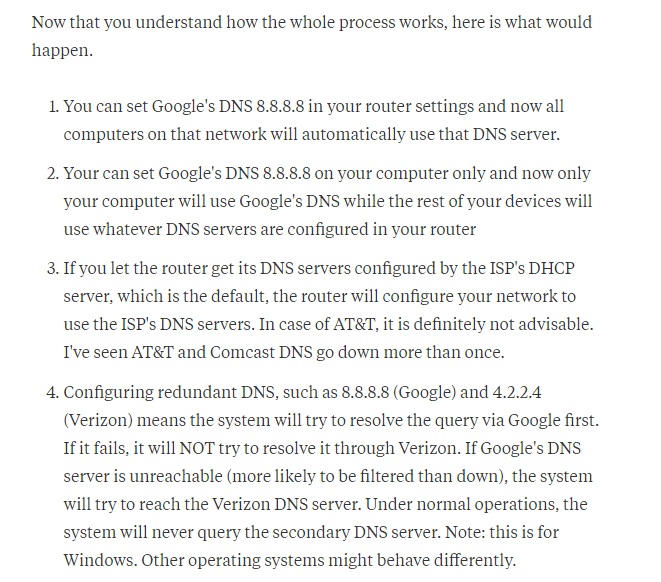
Types of DNS Servers
- Recursive:
A DNS server which queries other servers until it finds answer to the queried domain. They maintain a cache which is initially checked before sending the app’s query to another NS.
- Iterative:
To be explained
- Authoritative-Only :
Only answers those queries for which it stores the zones. Does not respond to recursive queries & cache query results.
- Caching :
It handles recursive queries from clients which handles queries received from the OS stub resolver (/etc/hosts).
http://www.slashroot.in/what-dns-zone-file-complete-tutorial-zone-file-and-its-contents
http://www.slashroot.in/mx-record-dns-explained-example-configurations
http://www.slashroot.in/dns-root-servers-most-critical-infrastructure-internet
http://www.slashroot.in/difference-between-iterative-and-recursive-dns-query
https://www.digitalocean.com/community/tutorial_series/an-introduction-to-managing-dns
http://technify.me/systems/dns-explained-so-you-can-understand/
https://luxsci.com/blog/understanding-domain-name-service-dns.html
http://www.menandmice.com/support-training/support-center/knowledgehub/dns-glossary/
DNS Explained via YouTube
Why are there are only 13-root DNS servers
Configuration
Bind Configuration / Tweaks
Managing DNS Better
Troubleshooting & Log Parsing
http://www.tecmint.com/10-linux-dig-domain-information-groper-commands-to-query-dns/
http://www.cyberciti.biz/faq/linux-unix-dig-command-examples-usage-syntax/
https://mediatemple.net/community/products/dv/204644130/understanding-the-dig-command
http://anouar.adlani.com/2011/12/useful-dig-command-to-troubleshot-your-domains.html
http://www.cyberciti.biz/faq/dnstop-monitor-bind-dns-server-dns-network-traffic-from-a-shell-prompt/